To access our remote support simply download our Remote Support application.
Once downloaded, open the application. If prompted by Windows “Do you want to allow the following program to make changes to this computer?” Click “Yes”
When the application opens you will first need to accept the license agreement.
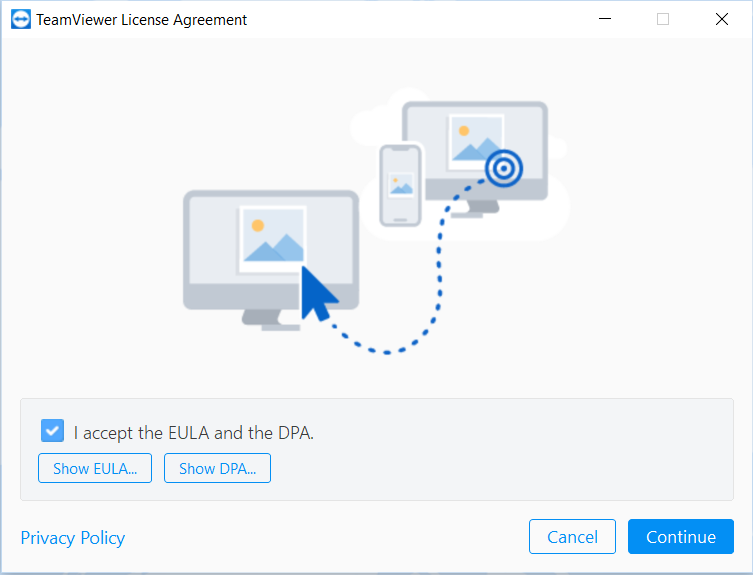
After clicking Continue you should see a screen similar to this.
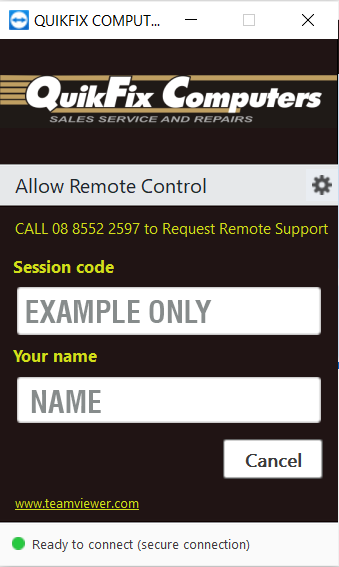
At this point you are ready to ring us on 8552 2597 to begin your Remote Support session.
Please note: We will not see your request for remote support unless you have called us and asked.
